ChatGPT Account Configuration
- This document helps you with setting up your BYOA seat for GPTs API.
- Note that GoAPI would not ask for your ChatGPT account ID and/or password (or for any other accounts for that matter) under any circumstances.
1. How to get ChatGPT's session token
We are using Chrome's DevTools to get the value in this tutorial, please Google the revelant content if you are not familiar.
- You will need a ChatGPT Plus/Team subscription account, and proceed to login to ChatGPT .
- Open the Google Chrome DevTools on that page, by pressing
F12on your keyboard. - Refresh your ChatGPT page, and open Chrome DevTools'
Networktab, find a request nameduser. - In the
Headersof that request, find theCookieparamater that starts with_Secure-next-auth.session_token= - The value between
=and;would be the session token you need, as demonstrated below:
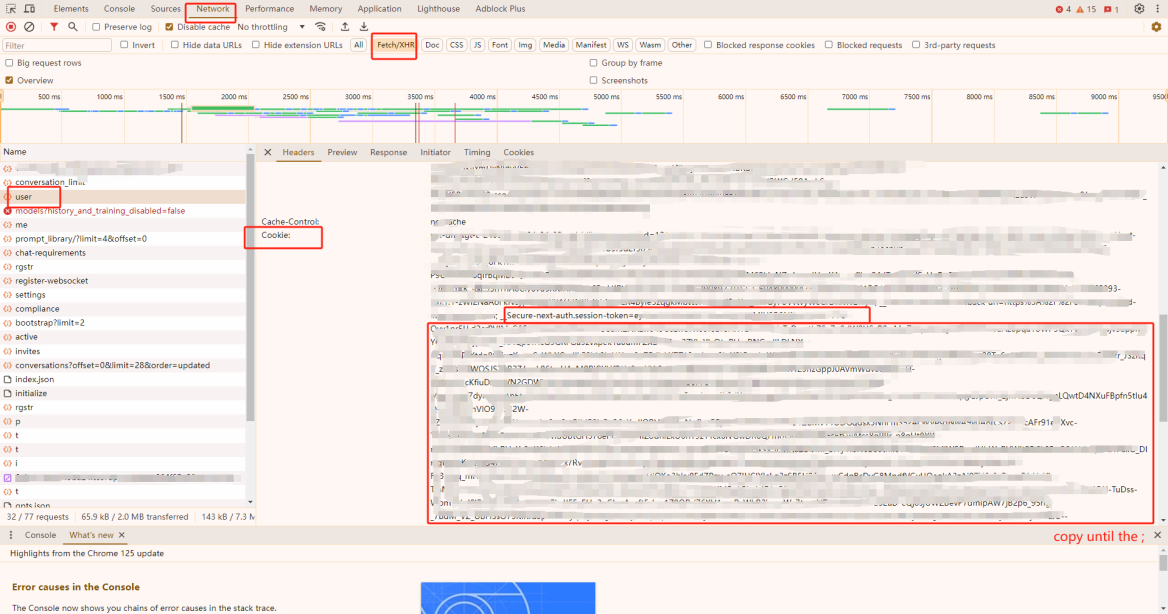
2. How to get ChatGPT's access token
We are using Chrome's DevTools to get the value in this tutorial, please Google the revelant content if you are not familiar.
- If you have followed Step 1 above, just look for the
Authorizationinstead ofCookie; - The whole value starting with
eyJ... would be the access_token you are look for, as demostrated below:
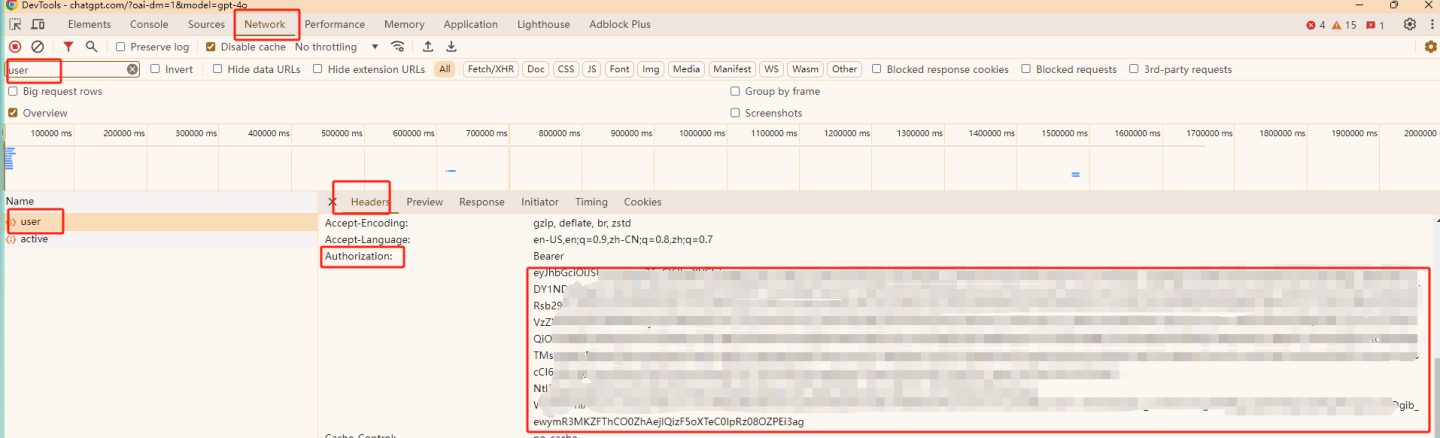
3. Fill-in the form to bind your ChatGPT account
- After getting your
access_tokenandsession_token, visit here - You will need at least one BYOA seat subscription for GPTs API to use the API under BYOA mode.
- Click 'Bind ChatGPT account to Seat', fill in the obtained tokens, click 'bind', and you are good to go.