How to try and avoid getting banned from Midjourney
Posted on 2023/10/29 by GoAPI
As the first team to offer Midjourney API PPU (Pay-Per-Use)** service in the market, we run the largest PPU operation by far, and have the most experience operating Midjourney accounts pools.
Seeing that Midjourney accounts bans are the biggest headaches for all API users, we decided to summarize our lessons-learned through our own costly mistakes, conversations with other teams, and endlessly trials and errors, in public, for free, for the betterment of the community at large.
Read the whole article, ask us any questions you might have, and try to stick to these best practices as much as possible, it will save you money.
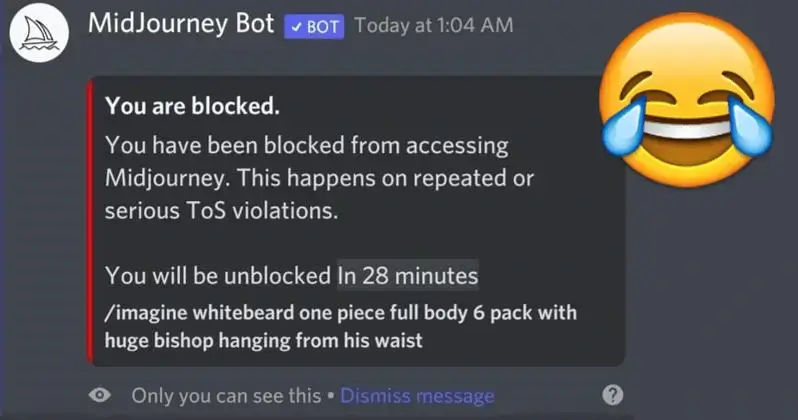
You are very welcome. And if you are interested, check out our API Service.
With love,
GoAPI
** If you are getting confused by acronyms like PPU (and BYOA), please see section 1 of article Why should you use GoAPI's Midjourney API .
Payment related
Midjourney's payment provider is Stripe, and Stripe is able to view information related to your payment method. Stripe has a risk warning mechanism that allows Stripe merchants to know which payments or customers are 'risky'. Once the risk has been recognised, Midjourney may directly ban all Midjourney accounts corresponding to that payment method. The following are some ways to mitigate account banning relating to payment methods:
- 1.Use a card with a good payment history
- 2.Use older credit cards instead of newly opened ones
- 3.Reduce the number of Midjourney accounts bought with the same card (it is best to have just 1 card corresponding to 1 Midjourney account - doable with virtual credit cards)
- 4.Reduce the number of Midjourney payments using cards with the same physical address
- 5.Reduce the number of payments using the same IP address
- 6.If you need a large number of accounts (i.e. a large number of credit cards), virtual Cooperate Credit Card is currently the most feasible solution
Account related
Some Discord account information is visible to Midjourney. The following are some ways to reduce account banning due to account related issues:
- 1.Use a discord account with a very early registration time, the earlier the better.
- 2.Use an account that joined Midjourney Server very early, the earlier the better.
- 3.The username and email address should look as natural as possible.
- 4.If you need a large number of accounts, it is absolutely necessary to start 'aging' the accounts in advance.
Image generation related
We should think about the natural behaviour of a human user using Midjourney, to infer what behaviours Midjourney most likely view as automation:
- 1.The number of tasks per account per day. We believe that it is risky to perform more than 300 tasks per account per day. In fact, it is recommended that each account limit the number of tasks to less than 100 tasks per day. But obviously, do experiment at your own risk since this is not an exact science.
- 2.No human user will use Midjourney for 24 consecutive hours, so you need to control the active period of each account.
- 3.Very few natural users will make follow-up operations to tasks that were done a long time ago (or many tasks ago), so the behavior of operating tasks that were done some time ago should be minimized.
- 4.Very few natural users will only perform a single type of task. If you perform a single type of task for an extended period of time, it is easy to be judged as a bot. For example:
- a. Only perform /imagine without any other actions
- b. All pictures undergo U1~U4 operations
- c. Execute /info or /settings with high frequency or at a fixed time
- a.
- 5.If abnormal tasks occur dozens of times in a row, they can easily be manually reviewed by the Midjourney team and judged to be bots. The main reasons are:
- a. The job has encountered an error, and the team has been notified.
- b. The AI moderator thinks this prompt is probably against our community standards.
- a.
- 6.If the ratio of relaxed usage in your lifetime usage is relatively high (such as relax:fast > 0.5:1), your account will also be at risk.
Other potential signs
The Midjourney team will not actively search whether other external products are using automation, but if a user (most likely, this person is a competitor to your app) reports to Midjourney Team and presents evidence, then the reported account may be banned. The following points are behaviors that can easily be traced to account information:
- 1.Sending the generated discord attachment link directly to the user. This link either contains the username of the account or the channel information. It is recommended that developers send and host the corresponding images themselves before sending them to users
- 2.Any behavior that allows Midjourney to discover your server IP or special domain name from the server, such as:
- a.The behavior of server requesting and downloading midjourney cdn (it is safe to download discord cdn)
- b.A large number of links to your own domain name appear in the image prompt. It is best to use public host addresses such as aws, azure, bubble.io, etc.
- a.
- 3.Sharing accounts with human users or automate tasks in multi-person public channels
- 4.Some users will find your automated tasks from Midjourney Gallery and report them. Therefore, it is strongly recommended to use Pro or higher plans and turn on Stealth mode!!!