How to make a zoom video using Midjourney API by GoAPI
Posted on 2023/09/12 by GoAPI
Midjourney has opened many possibilities for both designers and developers alike. We at GoAPI introduce a little tool called the Midjourney Zoom Video Generator. This tool leverages GoAPI's API for Midjourney , allowing users to produce zoom-out and zoom-in videos by entering 4 prompts.
What’s zoom out in Midjourney
Midjourney's 'Zoom Out' offers the ability to extend the canvas of an upscale image beyond its original boundaries, all while keeping the original image's content untouched. The newly expanded canvas area is then filled in using cues from both the original image and provided prompt.
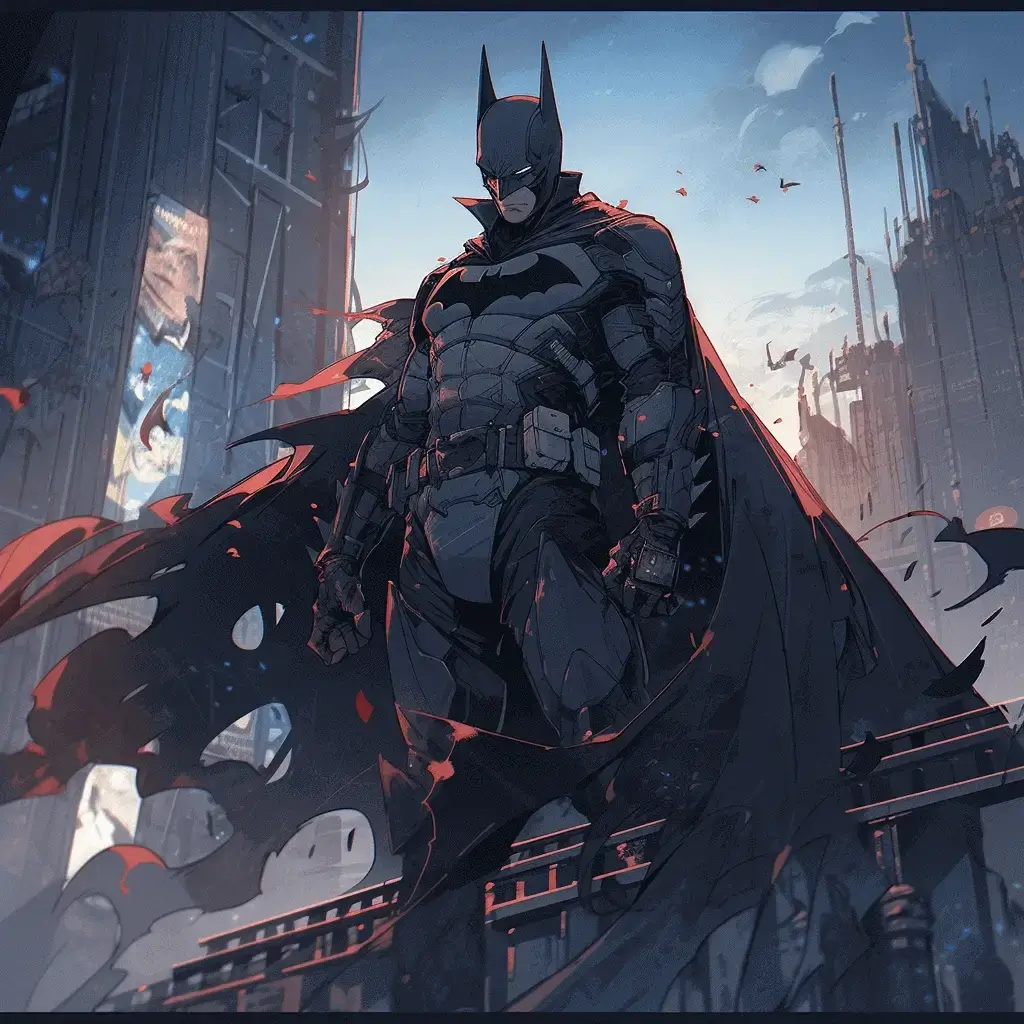
1st scene
Batman in his signature suit, standing atop a Gotham city building --s 750

2nd scene
View widens to show Gotham City at night, lights twinkling amidst buildings --s 750

3rd scene
Further out, the sprawling city with traffic below, neon signs glowing --s 750

4th scene
Perspective extends to show nearby city blocks, the Gotham City skyline as backdrop --s 750

5th scene
Higher still, overlooking entire districts of Gotham, distant skyline becoming visible --s 750

6th scene
Bird's-eye view encapsulating iconic landmarks, including
Midjourney Zoom Video Generator is a tool that allows you to generate creative videos based on the prompts you enter. Utilizing the functionality of Midjourney's Zoom Out feature, the generator produces extraordinary pictures that, when combined, provide a captivating zoom-out and zoom-in video experience.
Creating zoom videos with the our API requires only a few steps:
Step 1: Get the GoAPI API Key
Acquire an API Key from our API. Currently, GoAPI offers two pricing options. For a payment of 1 dollar, you get 200 credits, or 5 dollars for 3000 credits. Note that each video generation task costs 88 credits. After you make the payment, make sure to check your email (spam folder) for an automatic email from us.
Step 2: Enter API Key and Prompts
With your API key in hand, go over to Midjourney Zoom Video Generator . Enter your key and enter the prompts for the pictures that would make up your zoom in/out video. Click the 'Submit'. button to proceed.
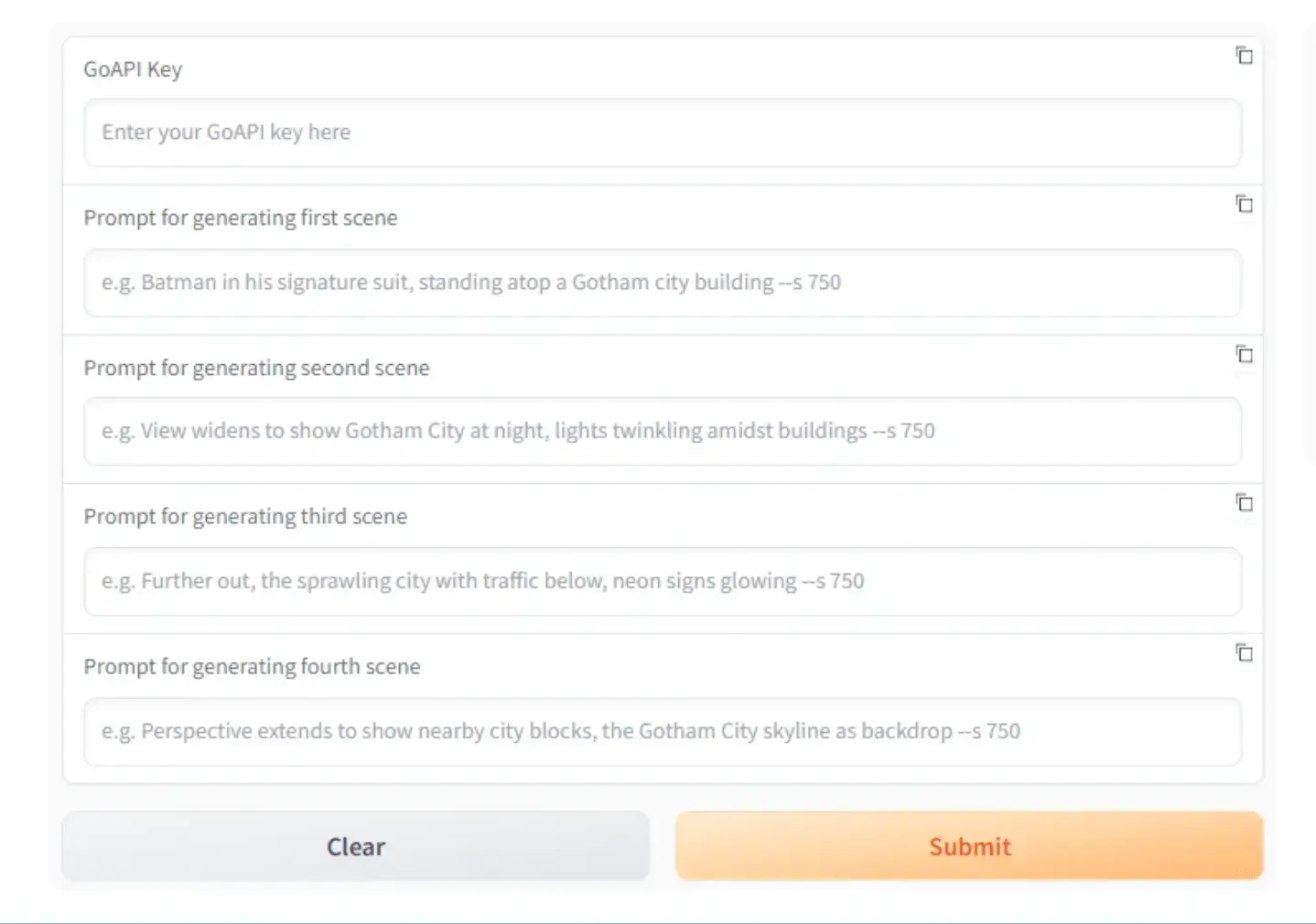
After submitting your prompts, the generator will start creating your video, which takes around 7 minutes. Do not refresh your page during this process, as it might interrupt the video generation and cause you to lose your ongoing task (which means wasted credits). Once the video is ready, it will appear in the bottom right corner of the interface. Be sure to not refresh your page before downloading your video, or it will be lost.
Conclusion
The Midjourney Zoom Video Generator, leveraging GoAPI's API for Midjourney, is a simple tool for user to produce zoom-out/zoom-in video quickly. Whether you're familiar with Midjourney, this tool can transform your ideas into visual content.